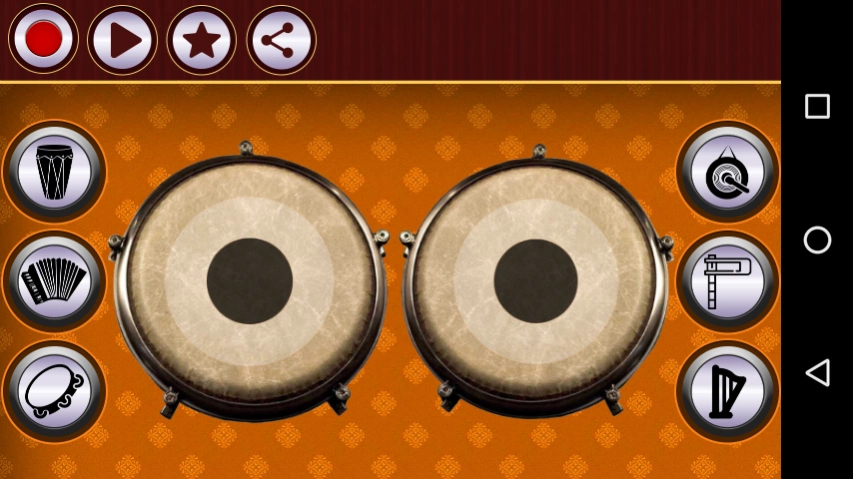Tabla 5.3
Continue to app
Free Version
Publisher Description
Tabla - Organic sounding tabla app, support for all taals
Tabla is our traditional music instruments with real tabla sound effects.
If you have passion or hobby for playing Tabla then here is an application for you in which you can enjoy our traditional instrument tabla with real sound. you can play tabla with good quality sound and multi-touch effect. you can enjoy playing tabla wherever you with your device. You can Record, Save & Share you can Record through Every play.
Tabla is an innovative android application with specific drumming features and simulation of a real Tabla. This application is made to motivate the musician and singers and those who love to play on the Tabla. You have no need to purchase an expensive Tabla to play music and dance. Just install this application and learn how to play on the Tabla
Features :
1.Multi touch and quick responsive.
2.A real indian Tabla set
3.Many realistic sound samples
4.Works for all screen resolutions - Phones and Tablets (HD)
5.Easy to Record tabla music
6.Easy to Rename recordings
Share this application over social media .The best tabla app on the Google Play! Especially for tabla lover , musician, performers and artists! So hurry up and enjoy tabla rhythm .
About Tabla
Tabla is a free app for Android published in the Audio File Players list of apps, part of Audio & Multimedia.
The company that develops Tabla is Bhakti Sagar. The latest version released by its developer is 5.3.
To install Tabla on your Android device, just click the green Continue To App button above to start the installation process. The app is listed on our website since 2023-10-12 and was downloaded 22 times. We have already checked if the download link is safe, however for your own protection we recommend that you scan the downloaded app with your antivirus. Your antivirus may detect the Tabla as malware as malware if the download link to bhakti.sagar.tabla is broken.
How to install Tabla on your Android device:
- Click on the Continue To App button on our website. This will redirect you to Google Play.
- Once the Tabla is shown in the Google Play listing of your Android device, you can start its download and installation. Tap on the Install button located below the search bar and to the right of the app icon.
- A pop-up window with the permissions required by Tabla will be shown. Click on Accept to continue the process.
- Tabla will be downloaded onto your device, displaying a progress. Once the download completes, the installation will start and you'll get a notification after the installation is finished.